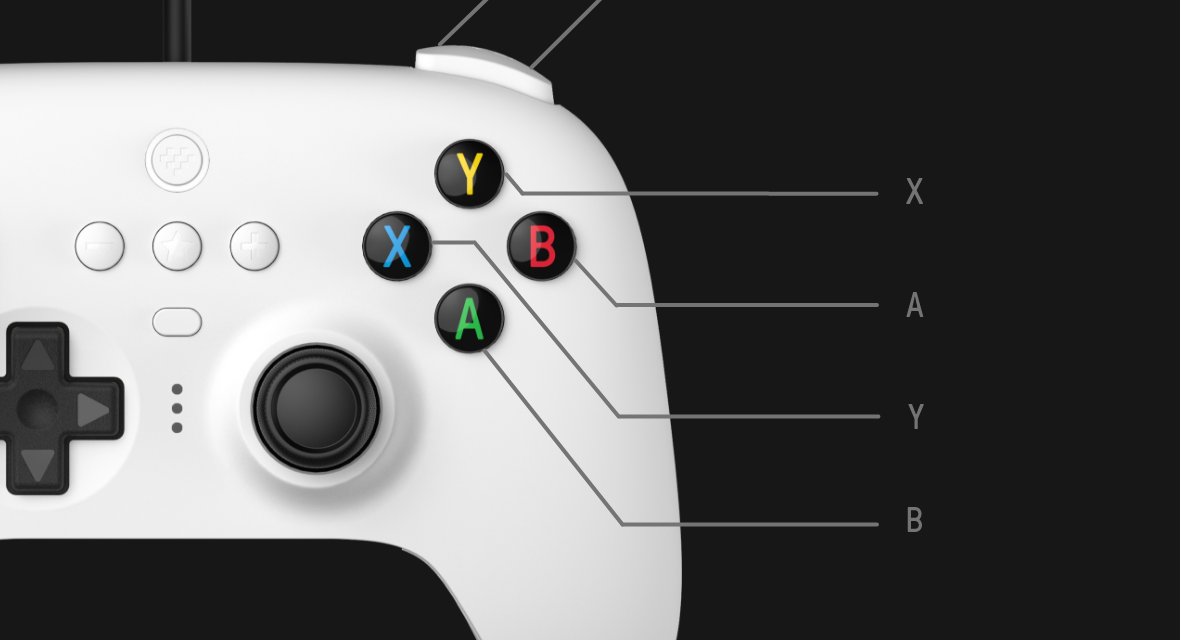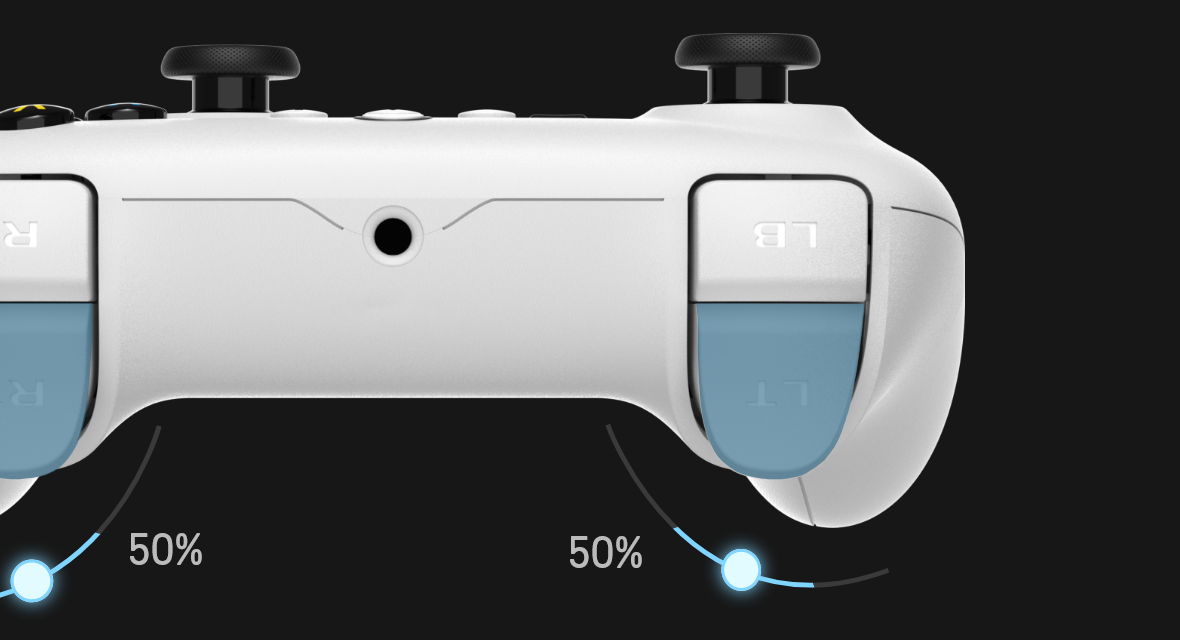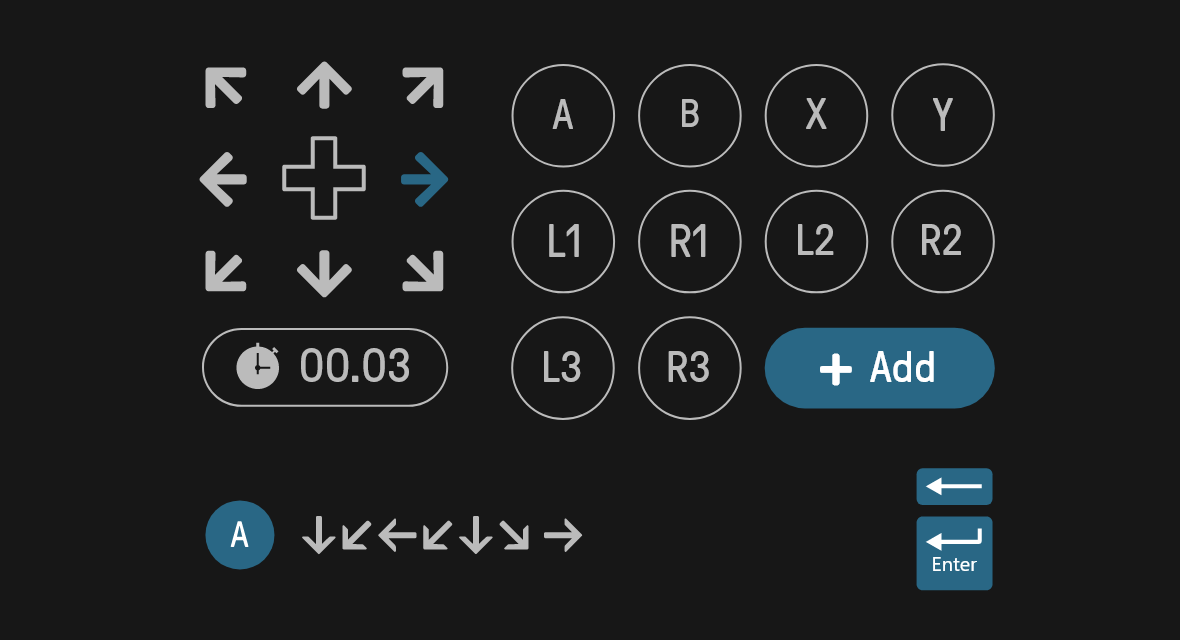FAQ
| Compatibility | Connection mode | Ultimate Software on PC | Ultimate Software mobile app |
|---|---|---|---|
| Windows | X-input(Wired) | Supported | / |
| Android devices | D-input(Wired) | Supported | |
| Nintendo Switch | Switch(Wired) | Not supported |
What does the star button do with on the controller?
- The star button [★] on the controller is the turbo activation button in the default
setting. You can change the function to “Auto” “Swap buttons” or remap it to other
buttons on the controller.
(Please see the setting options provided by the Software for more details)
How many groups of custom
profile can be saved in the controller?
- It can be saved 3 groups of custom profile for each connection mode.
{{item}}