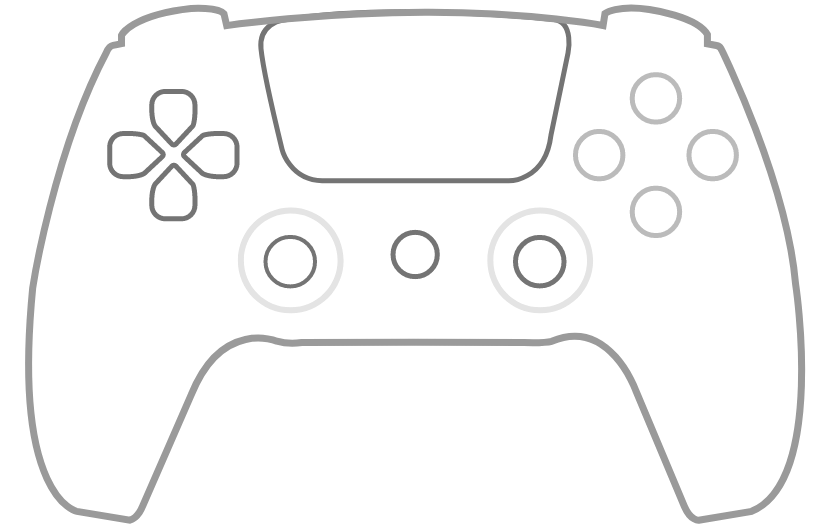Instruction Manual for DualSense (PS5) Wireless Controller
Switch
- * Go to System Setting > Controller and Sensors > turn on Pro Controller Wired Communication
- * Switch system needs to be 3.0.0 or above
- * NFC scanning, IR camera, HD rumble, analog triggers are not supported, nor can the system be waken up wirelessly
- 1. Connect the USB Wireless Adapter to your Switch dock.
- 2. Press pair button on the USB Wireless Adapter, LED starts to blink rapidly.
- 3. Press CREATE+PS button for 3 seconds to
enter its pairing mode (this is required for the very first time
only).
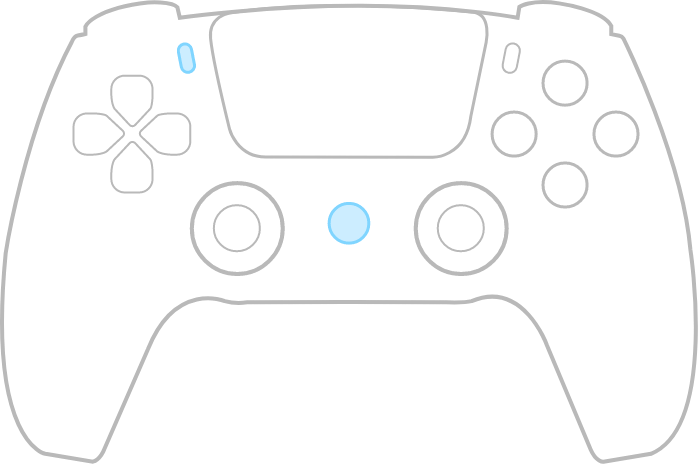
- 4. LED becomes solid when connection is successful.
- * Controller will auto reconnect with the press of PS once it has been paired.
Button mapping (Switch Controller)
FAQ
Manual
setting
- Press the button combos below for 3 seconds to enter manual setting(LED will blink twice),USB Wireless Adapter will not switch mode automatically.
- Press the button combos below for 3 seconds to enter advanced mode:
- CREATE + UP = Xinput mode
- CREATE + LEFT = Dinput mode
- CREATE + RIGHT = Mac mode
- CREATE + DOWN = PSC mode
- CREATE + L1 = Switch mode
- CREATE + UP + LEFT = MD mode
- * Press pair button on the USB Wireless Adapter till LED turns off to cancel manual setting(controller needs to be re-paired)
How do I
connect DualSense wireless controller to a PS5TM
console after pairing with the USB Wireless Adapter?
- Please refer to DualSenseTM wireless controller for PS5TM console support(https://www.playstation.com/en-us/support/hardware/dualsense-controller-support/)
Can I
remap the touchpad click button?
- Yes, you can remap the buttons with 8BitDo Ultimate Software. Please visit https://support.8bitdo.com/ultimate-software.html to download it.
Are
adaptive triggers supported?
- No, adaptive triggers are not supported.
Does the
headphone jack work via the USB Adapter?
- No, it does not work.
{{item}}